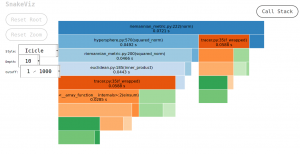Profiling a program consists in dynamically collecting measures during the program execution : which functions or pieces of code are executed, how many times, the duration of an execution, the call tree, …
cProfile is a common profiler for Python programs.
cProfile does deterministic profiling – it collects counters for the whole program execution – as opposed to statistical profiling that monitors samples of the program execution. py-spy (statistical), yappi (deterministic), etc. are other options for Python profiling.
Other options for profiling include system level profiling tools (eg with perf for Linux), or advanced commercial multi-langage profilers such as Alinea map and Intel Vtune for which Inria has licences.
cProfile lets you easily profile your whole script and save result to an output file (cprofile.out here) in pstats format with :
[user@laptop $] python -m cProfile -o cprofile.out /path/to/my_script.pyFor profiling a section of your Python script, simply instrument the code with :
import cProfile
profile = cProfile.Profile()
# start profiling section
profile.enable()
# place your payload here
my_profiled_code_or_function()
# stop profiling section
profile.disable()
# save collected statistics
profile.dump_stats('cprofile.out')[user@laptop $] snakeviz cprofile.out[user@laptop $] python -m pstats cprofile.out
Welcome to the profile statistics browser.
cprofile.out% stats 5import pstats
profile_stats = pstats.Stats(profile)
# print to stdout top 10 functions sorted by total execution time
profile_stats.sort_stats('tottime').print_stats(10)
# print to stdout top 5 functions sorted by number of time called
profile_stats.sort_stats('ncalls').print_stats(5)
Ordered by: internal time
List reduced from 16 to 5 due to restriction <5>
ncalls tottime percall cumtime percall filename:lineno(function)
20000 0.017 0.000 0.059 0.000 /user/mvesin/home/.conda/envs/geomstats-conda3backends/lib/python3.7/site-packages/autograd/tracer.py:35(f_wrapped)
10000 0.013 0.000 0.013 0.000 {built-in method numpy.core._multiarray_umath.c_einsum}
20000 0.008 0.000 0.013 0.000 /user/mvesin/home/.conda/envs/geomstats-conda3backends/lib/python3.7/site-packages/autograd/tracer.py:65(find_top_boxed_args)
10000 0.008 0.000 0.026 0.000 {built-in method numpy.core._multiarray_umath.implement_array_function}
10000 0.005 0.000 0.072 0.000 /home/mvesin/GIT/geomstats/mvesin_geomstats/geomstats/geometry/riemannian_metric.py:222(norm)
210006 function calls in 0.072 seconds
You may also want to replay execution step by step with a Python debugger such as pdb to help link profiling results with the execution flow.
cProfile profiling was recently used by EPIONE team and SED-SAM recently for jointly tuning geomstats performanc. It helped better understanding performance trends and gaining significant acceleration for parts of the library.