- Home
- Presentation
- FAQ
- My account
-
Submission
- Author affiliation
- Entering an affiliation
- Correspondent author
- Adding an author not affiliated to a laboratory
- Publishing a Research Report or Technical Report
- Submitting an Inria Research Report with an existing submission
- Published research report
- Publication "submitted" for review
- Publishing in a series such as "LNCS"
- Submitting a conference paper pre-print
- Filing of dissertations on HAL-Inria
- Submitting as a scientific publisher
- Submissions under the Springer embargo?
- Submit a PhD these
- HAL fields
- Submission of a .ppt, image or video only
- Abstract: maximum size
- Modifying a submission
- Modify publication type
- Version 2 and validation
- Submission HAL to ArXiv
-
Consultation
- Shortcut toward a file
- Displaying publications via an RSS feed
- Shortcuts to a submission
- Accessing the list of research reports and technical reports
- Submission that does not appear in a search
- Finding a record with the URL of the attachment
- Finding the files for a publication
- ‘No document’
- Visibility of PEER submissions
- What you need to know…
- Making a submission
- Modify
- Tools
- Bib2Hal
- Contact
Modify
12/03/2013
Add a file
There are two possible cases:
- Case n°1 : You wish to add an appendix to a submission that already includes a main article.
- Case n°2 : You wish to modify or resubmit the main article in PDF format of your publication.
Case n° 1 : You wish to add an appendix to a submission that already includes a main article.
It is possible to add "supplementary data" to an existing publication that already includes a main article (in PDF format) without creating a new version of the submission. You do not have to resubmit the other files linked to your publication either.
To add a "supplementary data" to a submission, contact us archive-ouverte@inria.fr and specify the publication’s reference number (example: hal-XXXXXX or inria-XXXXXX) and attach the files you wish to add. The submitter can send a Zip file with subfiles for each publication or simply the files that need to be added.
There are 3 types of "supplementary data": thumbnails, videos and other "supplementary data". We insert these documents in the proper format and in a logical order. However, if the submitter wishes, for example, for a video to appear in the appendix rather than in the video section, he or she need only notify us. The submitter can also specify, if he or she wishes, which image is to be showcased (visible in searches in Hal or on the researcher’s web page).
The following file types are accepted:
- For images: .jpg, .tif, .png, .gif
- For videos: .wmv, .avi, .flv, .mpg
- For "supplementary data": .ppt, .pdf, .txt, .frag, .vert, .ps, .ps.gz, .txt, etc.
If in doubt, send us your files. Important: the maximum size for each attached file is 150 Mb.
Please note that zipped files are systematically unzipped.
Important information regarding images: the submitter can choose a featured thumbnail for each of his/her publications. This image will illustrate the publication when a user searches Hal. If no specific image is indicated, we will feature the first image in the list submitted.
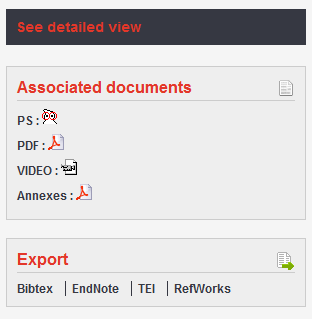
Case n°2 : You wish to modify or resubmit the main article in PDF format of your publication.
IMPORTANT : If we deposit a new version of the main article, a Version 2 (V2) of the deposit is created. The files from V1 will remain visible in V1 of the submission and cannot be replaced.
To create a new version to a submission you have already made, you must:
- Log in,
- Go to ’My space/My submission’,
- To insert the file: select the record concerned and click on ’Create a new version’. Note: the files from the previous version are not carried over into the new version.
The maximum size for attached files is 150Mb.
After transferring files, you can, at this point only, delete them: Click on the trash can: 2 ‘trash’ icons are visible, one for removing files one at a time, and the other for deleting an entire directory.
This automatically creates a second version of the initial submission.
IMPORTANT : it is not possible to delete a file once the submission has been made (save in exceptional cases or if you realise that you have submitted the wrong file. In such cases, send an email to archive-ouverte@inria.fr).




