- Home
- Presentation
- FAQ
- My account
-
Submission
- Author affiliation
- Entering an affiliation
- Correspondent author
- Adding an author not affiliated to a laboratory
- Publishing a Research Report or Technical Report
- Submitting an Inria Research Report with an existing submission
- Published research report
- Publication "submitted" for review
- Publishing in a series such as "LNCS"
- Submitting a conference paper pre-print
- Filing of dissertations on HAL-Inria
- Submitting as a scientific publisher
- Submissions under the Springer embargo?
- Submit a PhD these
- HAL fields
- Submission of a .ppt, image or video only
- Abstract: maximum size
- Modifying a submission
- Modify publication type
- Version 2 and validation
- Submission HAL to ArXiv
-
Consultation
- Shortcut toward a file
- Displaying publications via an RSS feed
- Shortcuts to a submission
- Accessing the list of research reports and technical reports
- Submission that does not appear in a search
- Finding a record with the URL of the attachment
- Finding the files for a publication
- ‘No document’
- Visibility of PEER submissions
- What you need to know…
- Making a submission
- Modify
- Tools
- Bib2Hal
- Contact
Home>Tools >Submitting conference proceedings
Tools
2/07/2012
Submitting conference proceedings under HAL via SciencesConf.org
- What is SciencesConf.org?
- Functionalities of SciencesConf
- Submitting a paper under SciencesConf
- Transferring documents to HAL
- Plus d’informations
A tool developed by the CCSD (CNRS)
Launched at the end of 2010.
SciencesConf is an application designed to provide and centralise all the computing tools required by participants and organisers of conferences dedicated exclusively to the Higher Education and Research community. All of these tools are accessible via a dedicated web platform hosted by the CCSD (Centre pour la Communication Scientifique Directe), which guarantees its sustainability.
The interoperability of SciencesConf with an archive opened in HAL is ensured, allowing contributors to automatically transfer proceedings submitted to SciencesConf or to create a collection from their conference. If you use SciencesConf you can submit conference proceedings under HAL by simply following these steps:
The SciencesConf.org platform offers the following functionalities for conferences:
- For participants: registration, submission of papers
- For organisers: hosting and personalisation of websites (template, appearance, content, site statistics,
- tools for managing registrations, selecting submissions,
- organising the programme, sending emails - calls for papers, reminders - etc.),
- electronic editing, exporting papers to an archive opened in HAL and configuration. Details
Prerequisite: you must be registered for a conference hosted by SciencesConf.org
Registration :
Registration is possible during a timeframe established by the organisers.
- If you already have a SciencesConf or HAL account you can sign in directly, using your logins.
- If you do not have an account, fill in the form on the Create an account page . You will receive confirmation of your new account by email, along with an activation link.
How to submit a paper:
Once you have registered you can submit a paper under HAL via SciencesConf by following the steps below:
1. Provide the metadata (title, abstract, type and theme, language, date written, keywords, comments...)
2. Add the names of the authors and laboratories This step consists in providing the author(s)’ details. If they are already registered, this information will be filled in automatically. If this is not the case, click on Add a new author and fill in his/her details (first and last name, email) as well as the organisation (research laboratory, institution...) for which an auto-complete tool, based on the list of HAL laboratories, is also available.
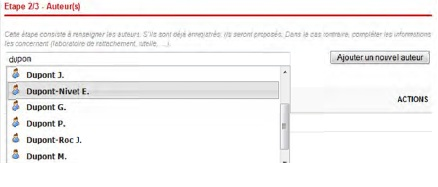
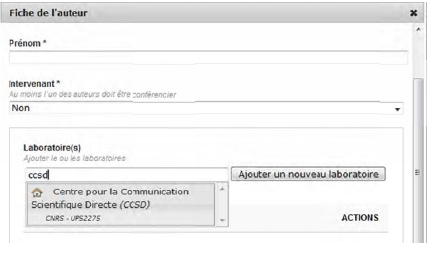
If you cannot find the laboratory, click on "Add a new laboratory" and fill in the information (name, country, institution). If you cannot find the laboratory’s supervisory institution, click on "Add a new institution".

3. Transfer files (optional) A specific field allows you to select a file on your computer. Then click on Transfer. Specify the file that will be featured during consultations (main file). A PDF file is automatically created if the file is transferred in a different format.
4. Export publications to an archive opened in HAL Documents are transferred to HAL by the conference organiser in just 1 click, via the conference website.
Conference organisers
Prerequisite: if you do not have a SciencesConf account, click on "Create an account" or use your HAL account.
Creating a conference:
- Create a new conference on the SciencesConf platform
 Select your website settings and manage the different phases of the conference (see user documentation)
Select your website settings and manage the different phases of the conference (see user documentation) - Create a collection in HAL. See section Submitting proceedings in HAL
- contact archive-ouverte@inria.fr or STI services Contact.
- Note that all the publications will be deposited as "communication without acts" and will be moderated.
- Transfer documents to HAL. Important! This module is not enabled automatically on SciencesConf. You need to ask CCSD technical support to activate it.




